If you use more than one VPN service, you may face some difficulties when trying to use our software. To make VeePN work properly, please follow the next steps:
1. Choose the “Search Windows” icon and type “Services”. Open it as it is shown on this screenshot.

2. Search for VPN Services, double click it.
3. Go to “General”.
4. Find “Startup type”.
5. Click on the drop-down list.
6. Choose “Manually”.
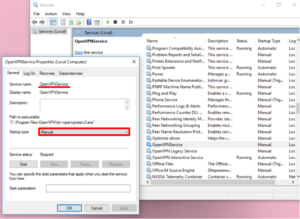
7. Click “Apply” and then “OK”.
Now you need to try again to connect once again. Open VeePN client, choose any server, and connect to it.
If it is still stuck on connecting or does not connect successfully, follow the next steps:
1. Choose the “Search Windows” icon and type “cmd”.
2. Right-click “Command Prompt” and choose “Run as administrator”.

3. Copy “netsh advfirewall reset” and paste it in the command field. Perform by pressing the Enter key.
