Our superior VPN app works for any kind of mobile device and operating system but you can make it even safer by installing a VeePN on your router. Use this guide to level up your home security and protect your privacy by installing VeePN on the router!
VPN on your router: how it works
We know that VPN is a tunnel that creates an absolutely safe connection between your devices. While connecting it creates an Encrypted Channel that carefully encodes all data when you browse the Internet.
That’s pretty easy when you are using your desktop or mobile device with the user interface. You can see an established connection with your favorite websites and make sure that the VPN is running. But what if there is no such user interface with a device, like a router?
Since you have VeePN installed on your router, every single device which has access to the internet is secured and safe. Now your Apple TV, Xbox, PlayStation, Smart Coffee maker have maximum protection.
We support only OpenVPN files for a manual configuration.
Pros and cons of installing a VPN on your router
Pros
Always-on security and privacy: Home and work routers are always running, which means your VPN will be, too. No need to worry that you will expose all your sensitive data if you accidentally forget about VPN. With VeePN for routers, you are constantly protected.
The protection covers every device: Now your network will become the safe bay for all your friends and family members. As long as they are connected to your Wi-Fi, they are browsing securely. But don’t let them take advantage of you, or at least establish a fee in cookies.
You need to set it up only once: To ensure that your private data will be secure every time you connect to the web, get the best VPN for your router, and don’t bother yourself with installing it separately on every gadget. Set up VeePN only once and enjoy endless protection.
Don’t limit yourself to the number of devices: No more need to install VeePN on every single device and worry about subscription coverage. But don’t abuse this feature as you may have an unstable and slow connection.
Cons
VPN installation on the router: Although you need to set it up only once, it may appear like a challenging task. You’ll need to access the router settings using your other device. You also won’t be able to change the country, turn a VPN on and off as easy as you do it on your phone or laptop. In times you may experience a speed loss when picking the country outside of your own.
Router tech specs: When it comes to the router performance, you’ll need to make sure that it has enough power to support the more secure protocols that you’ve chosen. Do a small investigation to find out your router capabilities.
Insecure traffic between the router and your devices: As VeePN gets installed on the router, the traffic between the router and your devices is not secure. But it should not be a problem unless your router is not protected with the password and the strangers cannot easily get access to the router.
How to set up VeePN on your router
Our VPN client for Routers is here to make the process easy and fast!
We will need to figure out if your router is supported as a VPN pass-through device. You will need to open the tutorial page and find your router’s brand and model to make sure it’s is compatible with VeePN.
Although, it may require specific steps to install VeePN on your router general steps are the same:
1. Log in to your router.
You can use a product manual or you can get help from the service provider to adjust the router for installing VPN
Most routers will just require to enter their IP address into the search bar. Then you will need to enter the router settings with credentials which you should find in the manual or on the manufacture’s website. Make sure you set-up your own user name and password because all routers come with insecure default passwords.
2. Set up the router configurations.
Login to our website and follow this link Configurations Files to get the router configuration files based on which country you are in.
Download the configuration files and add them to the router. At the bottom of the page, you can also generate login credentials for the manual set-up.
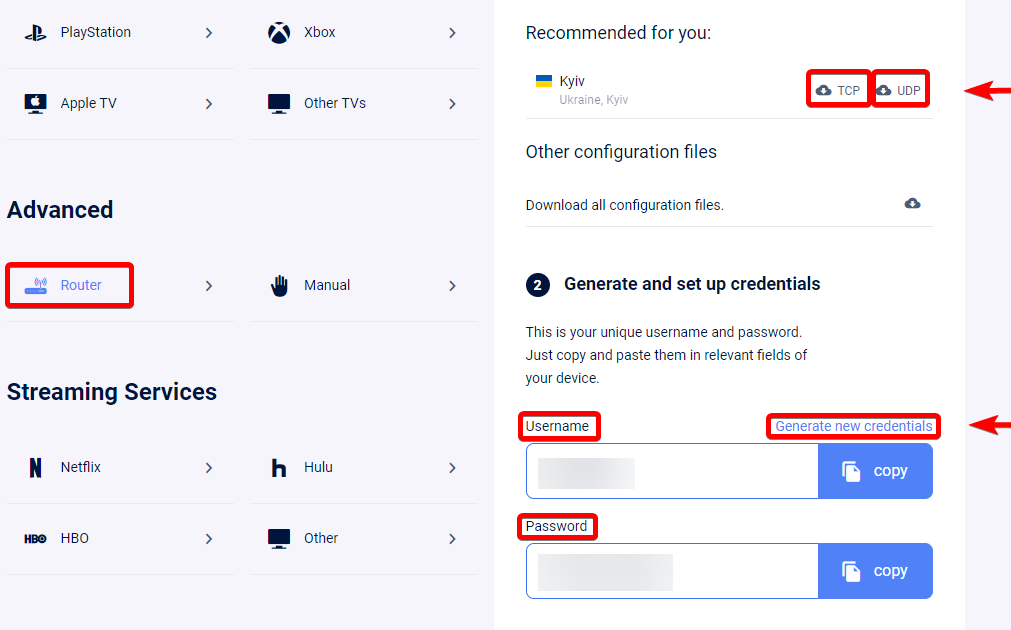
3. See how it works!
Once you complete the previous step, check out the connection using our website.

Please, contact our support team at [email protected] if you need help setting-up VeePN on your router.
Some tips for using your VPN router
Avoid unnecessary double coverage. If you turn on VeePN on your device while you’re at home, it won’t work properly and may result in a significant speed reduction. Also, it may cause stability issues.
Bookmark your router settings page. It’s a helpful thing that will let you easily adjust the router setting whenever is needed.
Set up a separate router. If you need to connect other devices without using a VPN, you can set-up a second router to make it more convenient and secure for other devices.
