1. Go to Veepn.com, hover your mouse over the “Apps” tab at the menu on the top, and pick “Windows” from the drop-down list.
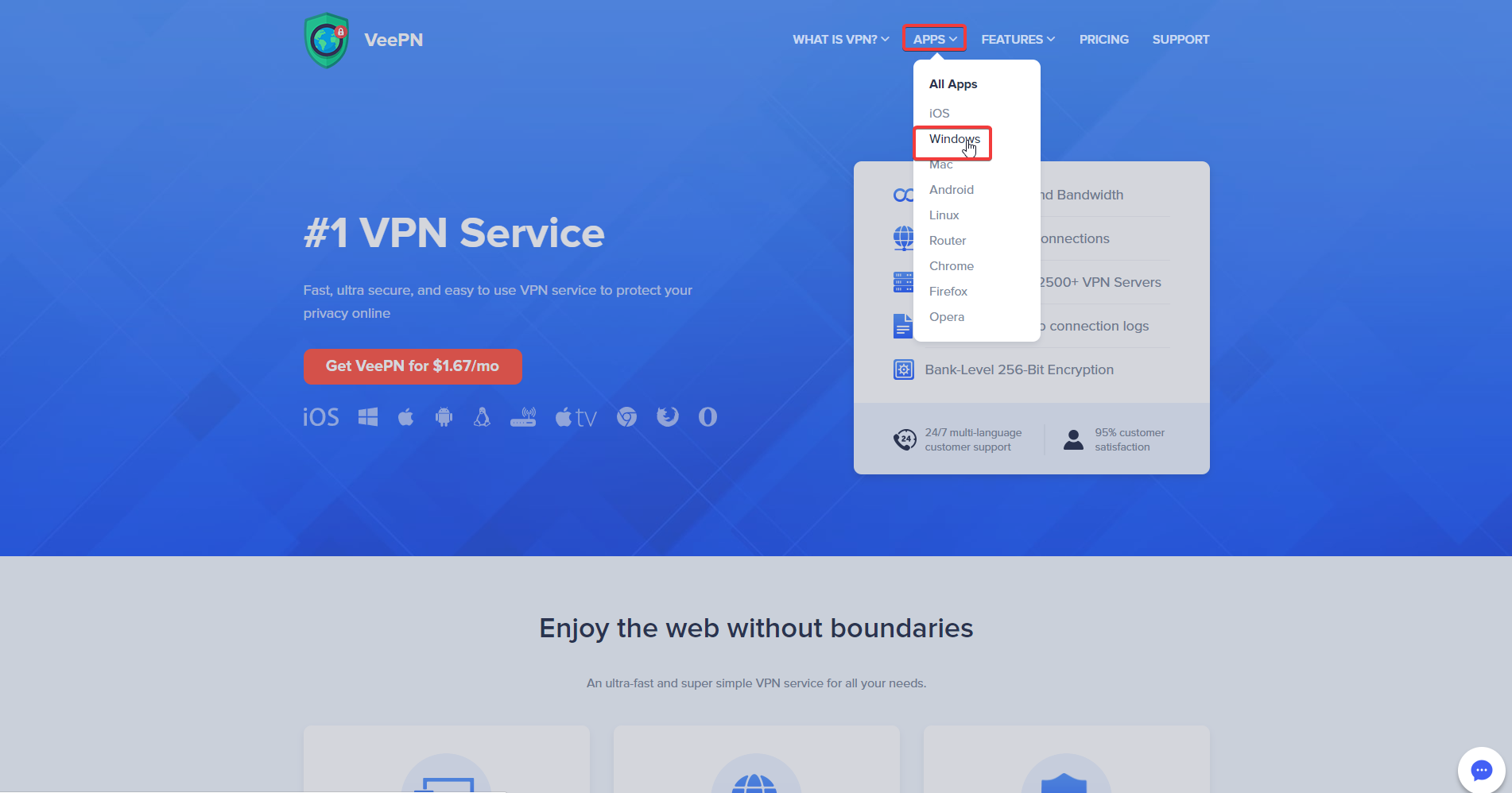
2. Click “Download for Windows” and wait a couple of minutes.

You can also download VeePN from your Dashboard once you log in. Click on ‘Downloads’ and select Windows
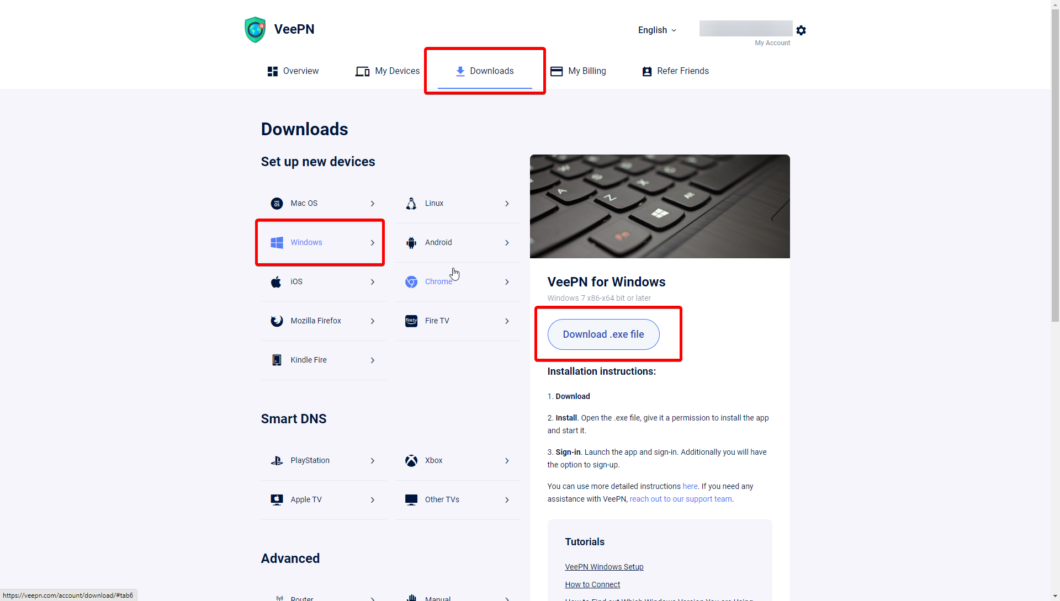
3. Click on the “VeePNInstaller.exe” at the bottom of the page or in the list of downloads, and then choose “Run” to allow the app to launch the installer.

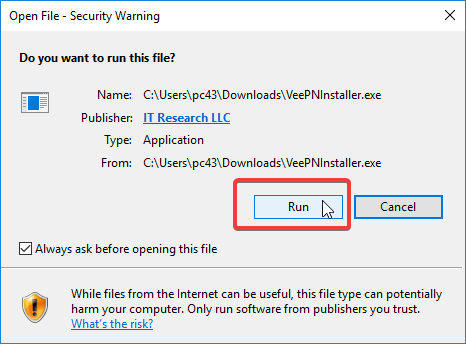
4. You will see the VeePN launcher. Pick a folder where you would like the app to be installed then press “Next” to proceed.
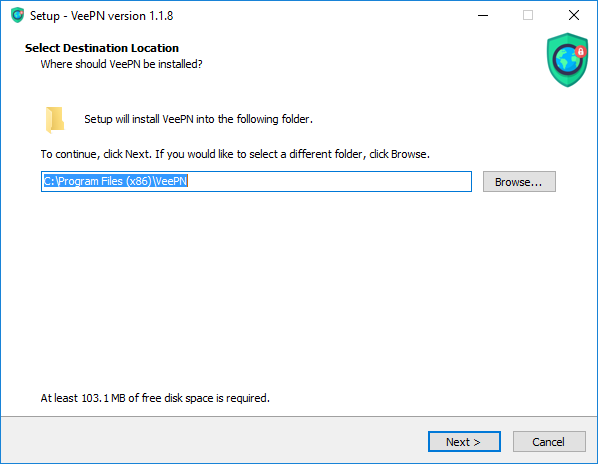
5. The installation is complete! Please, Log In with your credentials or Sign Up
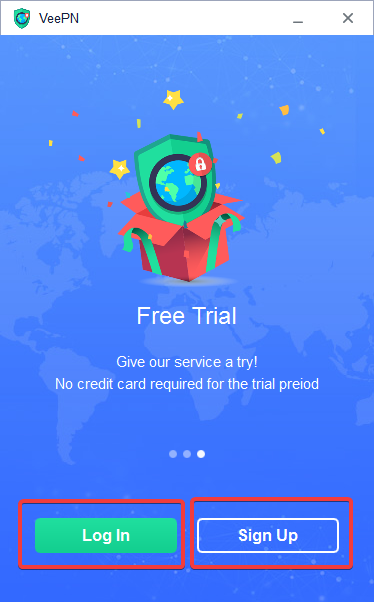
6. Now you can browse the web fully protected. VeePN will pick the best available server automatically but you can choose any preferred location from the list.

Do you need help? Contact our support team via Live Chat, or email. We are glad to help!
