Forgot password? Use the recovery instructions and continue browsing your favorite websites with the VeePN app.
1. Open login link
2. Click “Forgot password?” and you will be directed to the Password Recovery webpage
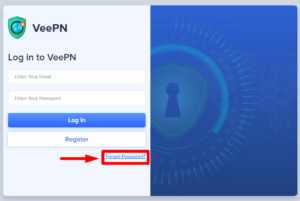
3. Type your registered email address, click on reCAPTCHA and choose “Reset Password”.
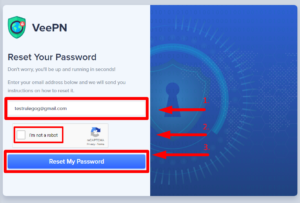
4. Check your email for further instructions.
5. Tap the button below to set a new password.
6. Type your new password in the blank field and choose “Save”
7. Done, congrats!
What to do if you didn’t get a reset password email?
Сheck your spam or junk folder to make sure it didn’t end up there. If you successfully found it, please mark it as “Not Spam” in order not to miss any important messages from us.
